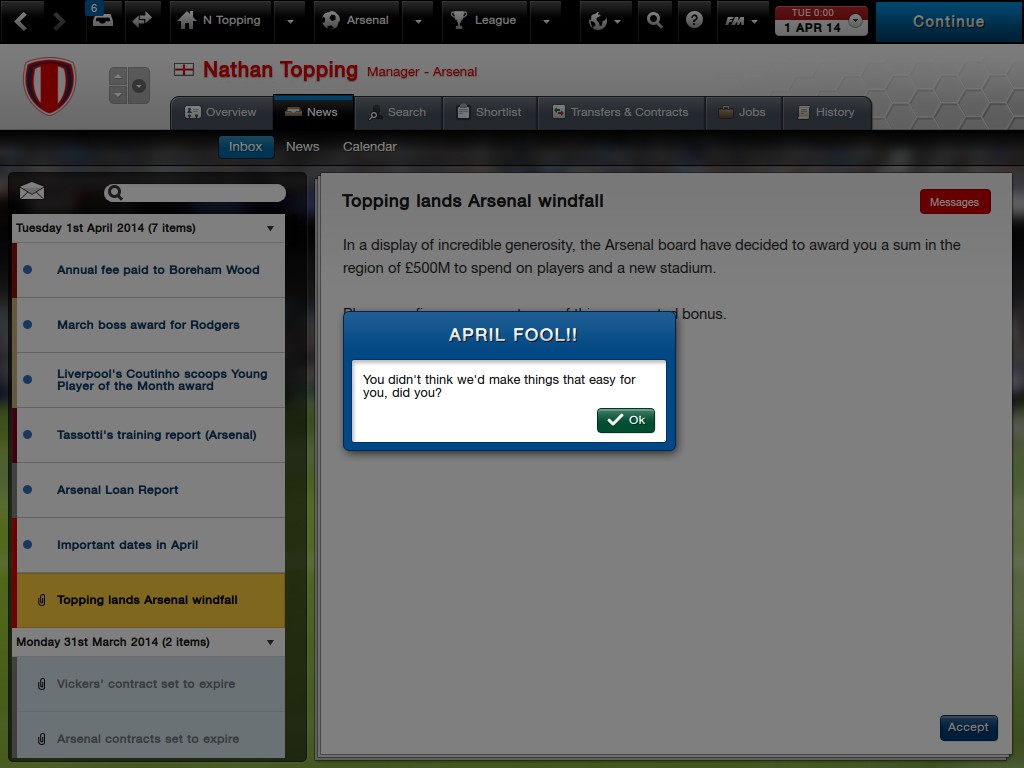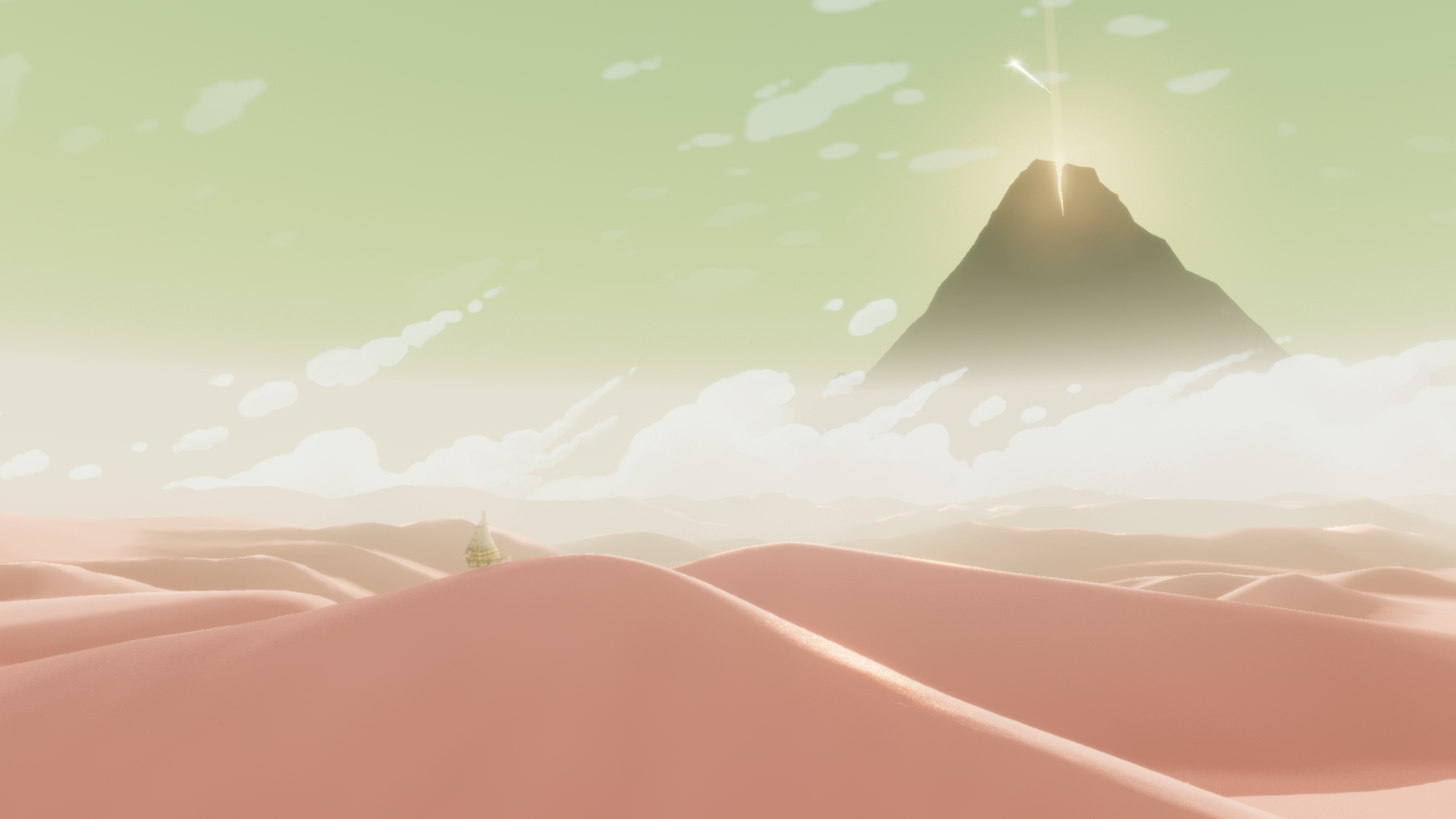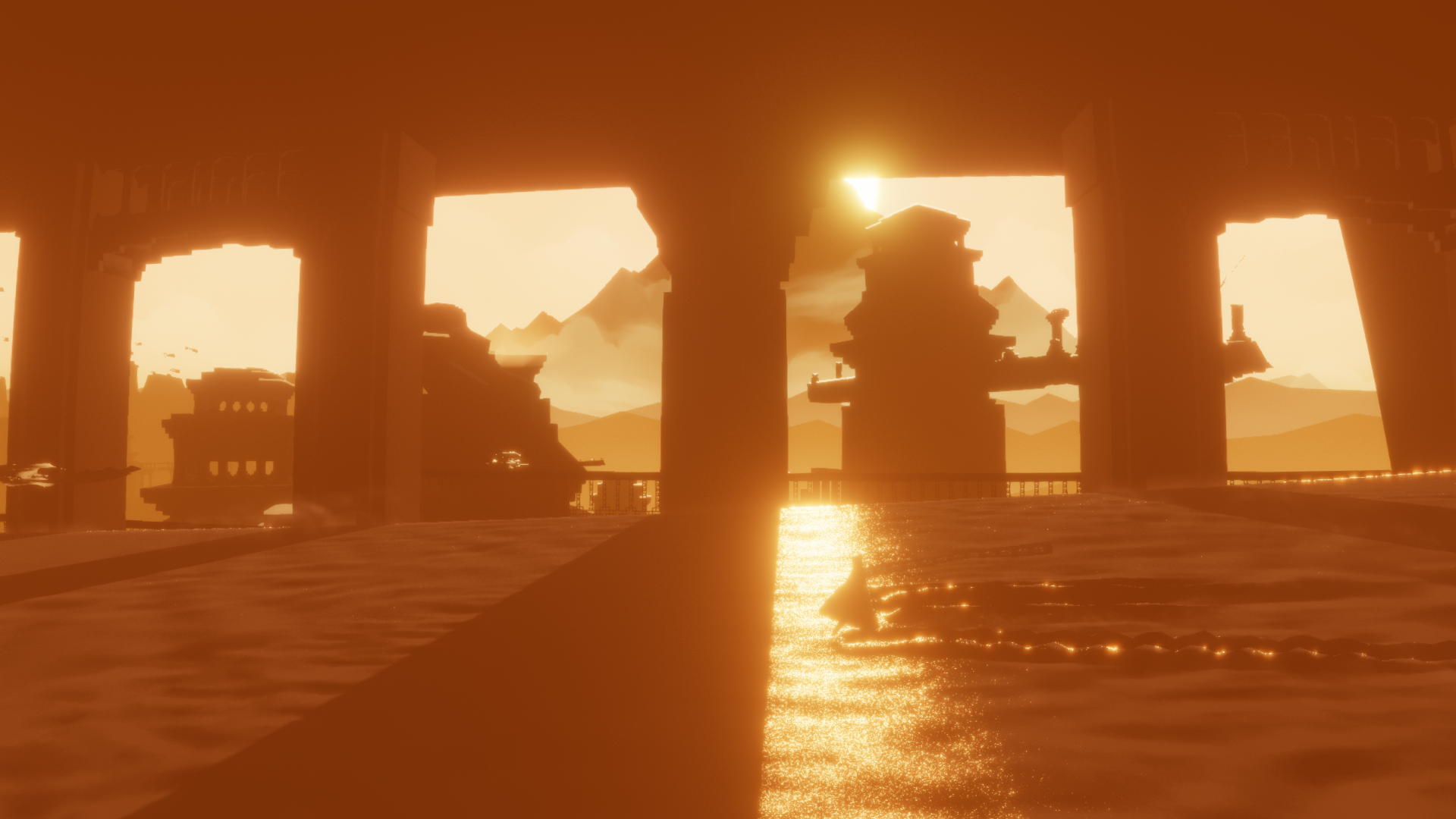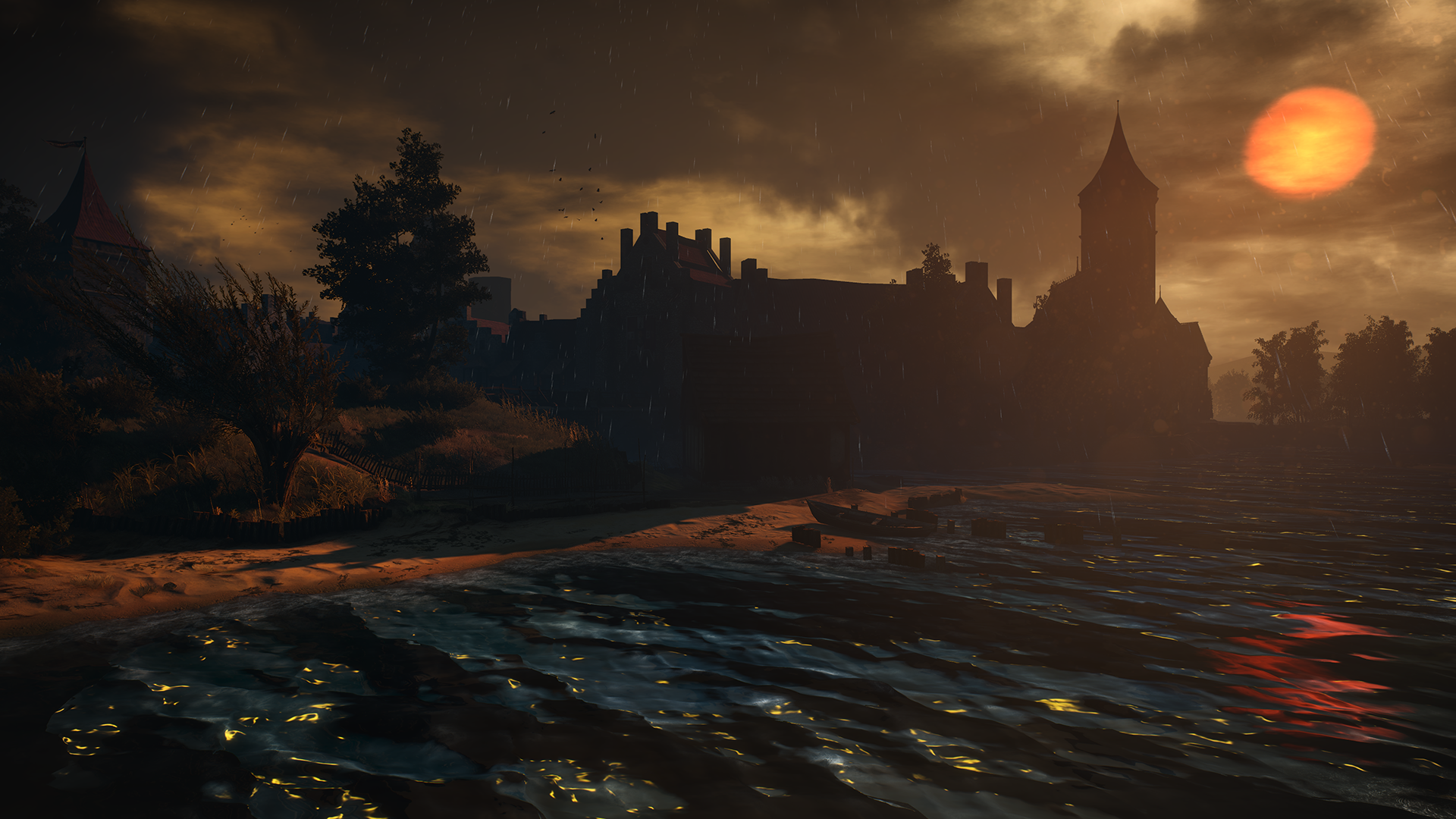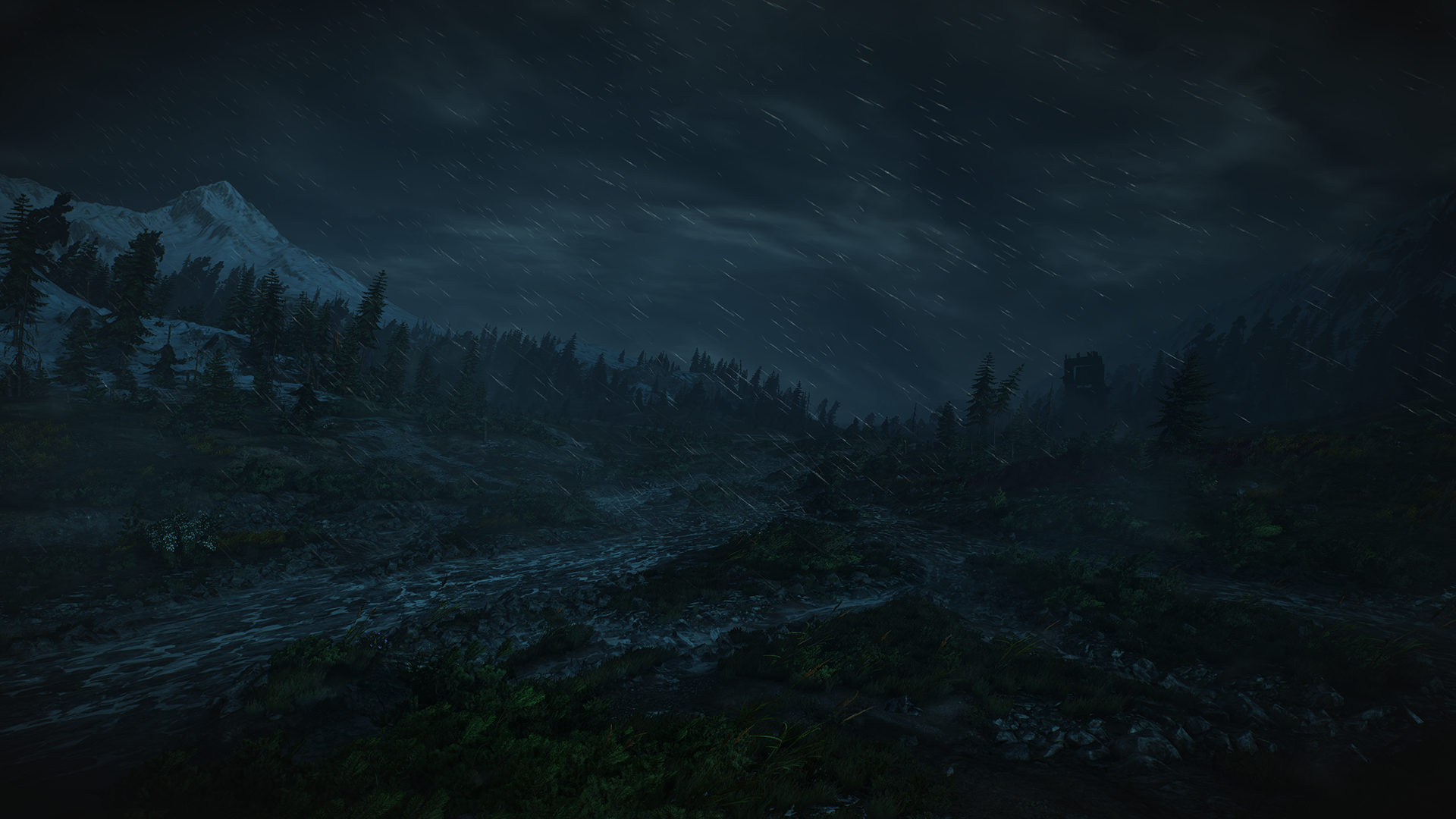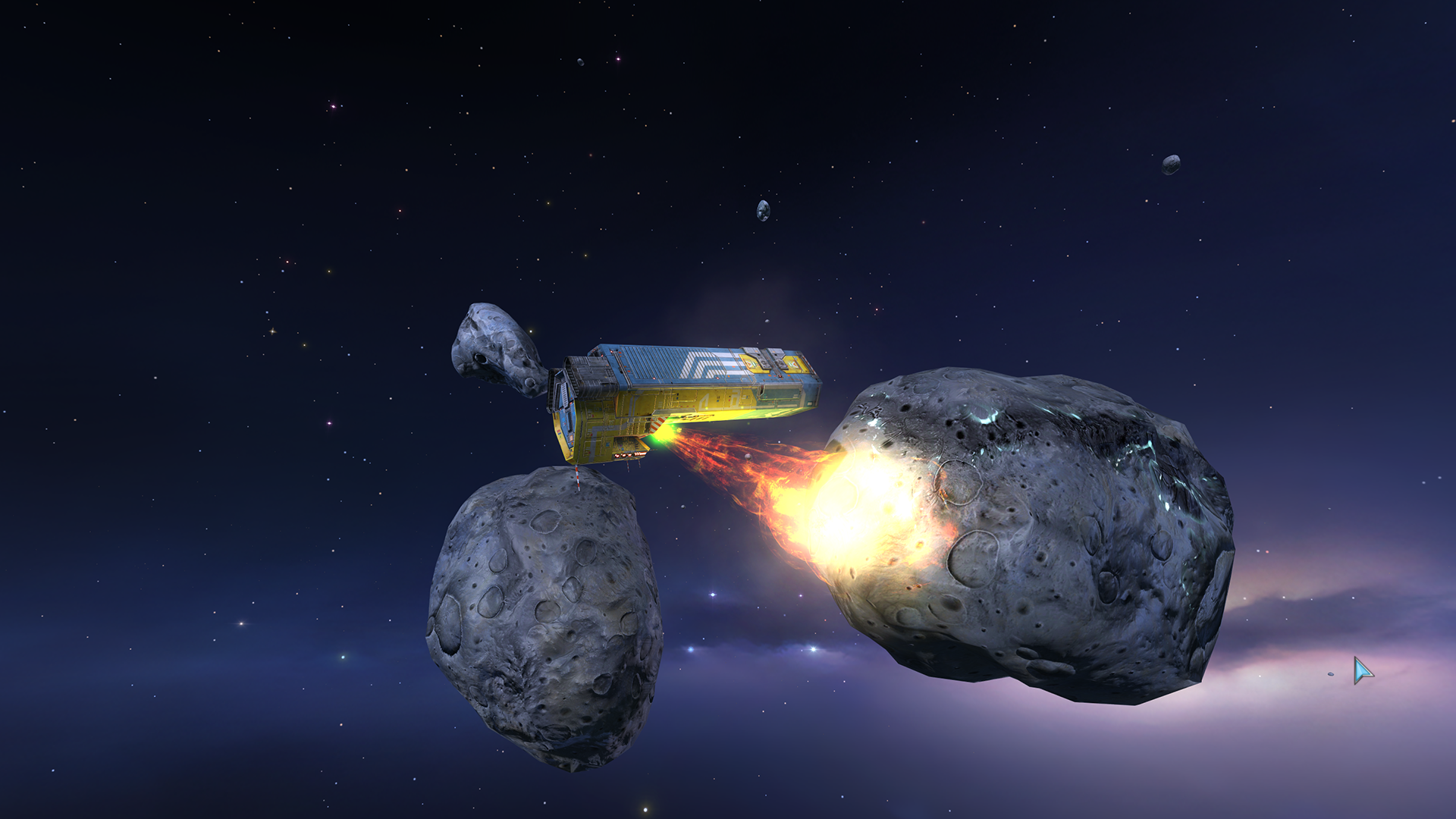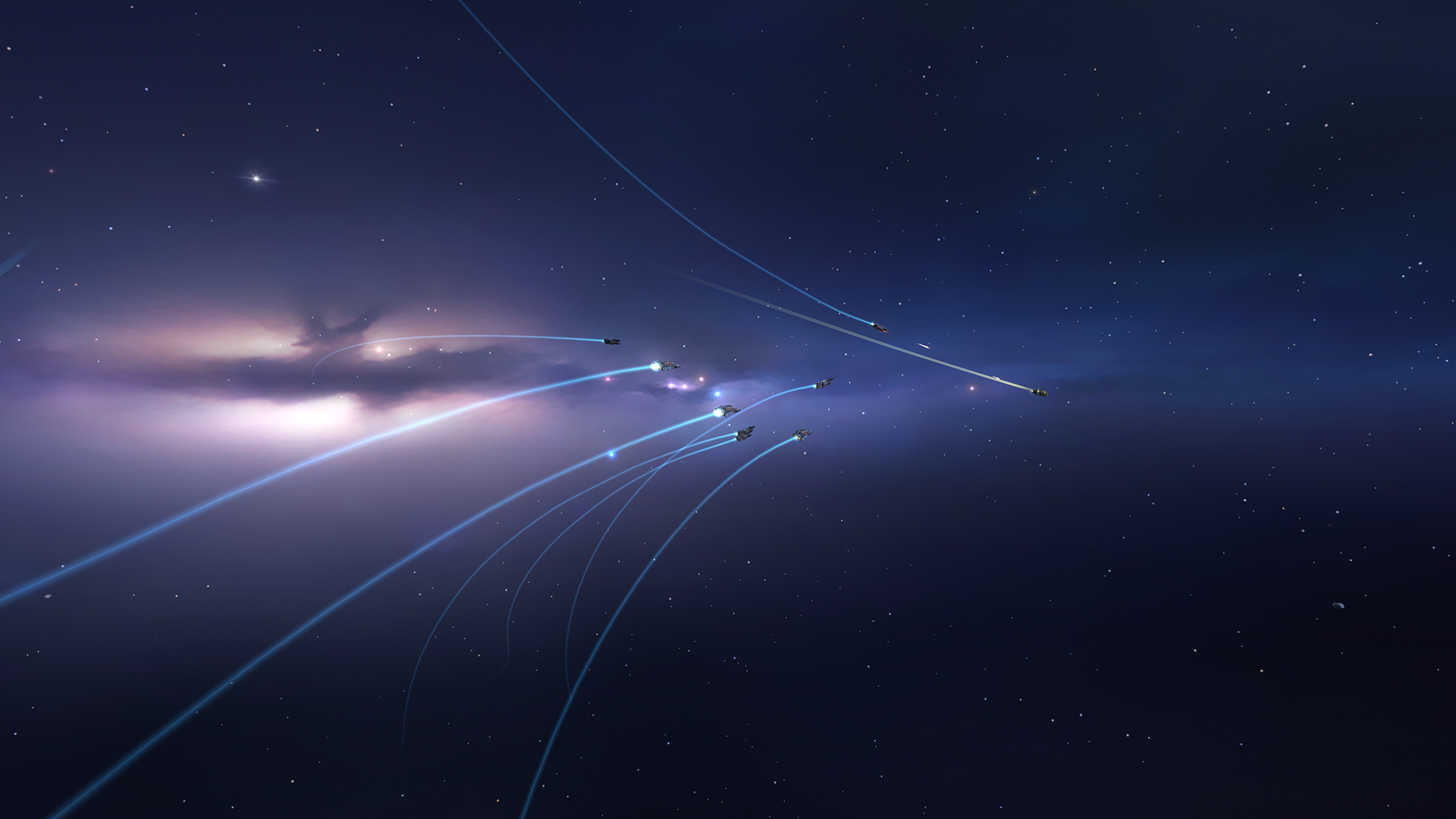A place for us all come together to discuss general topics of interest. Want to chat about music, movies, news, real life, or a game that we don't have a group for? This is the place.
Moderators: General Forum Moderators, Global Moderators
PostPosted: Tue Sep 29, 2015 10:45 pm
-
M.Steiner
- Posts: 6114
- Joined: Wed Sep 01, 2004 5:57 pm
- Location: UK
Thought we'd try something a bit different which all of us here can join in with. Older games, new games, upcoming games which you're beta testing. Whatever you fancy!
I often go around in games exploring and looking for screenshot opportunities, a lot of which I've posted here over the years. The avid gaming photographer in me always comes out when I'm playing a pretty game, and especially if the game has a photo mode available heh. My screenshots have often been spread across different threads or sections of the forum though so I thought it'd be nice to have a dedicated thread especially for them. I imagine I'll be the main poster in here given the amount of screenshots I tend to take but it'd be great if more of you join in too, even just to comment on stuff if you don't have any screenshots to share yourself!
RULES - PLEASE READ
[*]No major spoilers for any brand new releases. We don't want people avoiding the thread due to fear of having a new game spoiled for them. That's not cool.
[*]Name the game your screenshots are taken from along with its platform. It may not be obvious for some titles and they may encourage some of us to want to check them out!
[*]No limit to the amount of consecutive posts you can make, or the amount of screenshots per post, at least for now. If there's something you wanna share, share it. Any forum activity is good activity.
[*]Post 2 screenshots on each line so as to help reduce thread scrolling (see some of my posts below as an example).
[*]Try to consider image qualiity. For example: Taking a JPG image and uploading it to somewhere like Twitter or Facebook is probably not a good idea. For starters unless your JPG has been converted from PNG and saved at max quality it is likely already compressed but sites like Twitter & Facebook add their own compression on top of this, ruining the quality of your image further. GeForce Experience & FRAPS both have the option to save as PNG, as do Steam and PS4.
For PS4, hit the share button, then options and you'll find PNG under "Image format" of screenshot settings, you will then need to transfer your images to a USB stick & upload them. For Steam - go to "View > Settings > In-Game and tick "Save an uncompressed copy". This will save a PNG in your screenshot folder as well as a compressed jpg (the latter of which are the ones which can be uploaded to your Steam gallery so you will need to upload the uncompressed screenshots elsewhere). - You may then want to convert that PNG to a full-quality non-compressed jpg to reduce their filesize a bit. Up to you.
[*]Host suggestions:
- Abload.de - German site (so use a translator add-on if needed), 10mb file size limit but unlimited storage & no compression.
- Flickr - No compression, Images can be up to 200mb but free accounts will have a limit of 1,000 photos from Feb 2019.
- Imgur - Unlimited storage but anything over 5mb will be compressed (this limit is even less for anonymous uploads (1mb) so it would be wise to create an account).
Looking forward to seeing what games you guys are playing and decide to share screenshots of and I hope you enjoy what I end up sharing in here too. Discussion is welcome and encouraged!

"My name is Ozymandias, King of Kings:
Look on my works, ye mighty, and despair!"
Nothing beside remains. Round the decay
Of that colossal wreck, boundless and bare,
The lone and level sands stretch far away.
PostPosted: Wed Sep 30, 2015 2:52 pm
-
M.Steiner
- Posts: 6114
- Joined: Wed Sep 01, 2004 5:57 pm
- Location: UK
"My name is Ozymandias, King of Kings:
Look on my works, ye mighty, and despair!"
Nothing beside remains. Round the decay
Of that colossal wreck, boundless and bare,
The lone and level sands stretch far away.
PostPosted: Wed Sep 30, 2015 11:03 pm
-
Anubis
- Site Admin
- Posts: 4291
- Joined: Thu Sep 02, 2004 10:13 pm
- Location: The Unholy Realm
"Perhaps this is what I have always wished for since that day. The loss and destruction of all. That's right, one must destroy before creating. In that case, if my conscience becomes a hindrance to me, then I will simply erase it. I have no other choice but to move forward....therefore!" - Lelouch vi Britannia/Zero, Code Geass: Hangyaku no Lelouch
Forever an eXile and proud of it!
PostPosted: Thu Oct 01, 2015 12:27 am
-
M.Steiner
- Posts: 6114
- Joined: Wed Sep 01, 2004 5:57 pm
- Location: UK
Sent you a PM, bud

Just thinking... now that PS4 has PNG support I'll have to go back and replay some games on there at some point. I took some screenshots in Bloodborne when it was released as the art direction in that game really was superb and worth showing off. The jpgs though... sooo compressed that it kinda puts you off sharing them as often. What you saw on the screen was not what came out lol. I plan to do a replay later in the year though (when the expansion is released) so I'll have to take some PNGs. In the meantime, maybe I'll do a replay of Journey one evening ^^
Also

@ the April Fool pic lol.
[Edit] I've just added a few instructions above as well as the compression example

"My name is Ozymandias, King of Kings:
Look on my works, ye mighty, and despair!"
Nothing beside remains. Round the decay
Of that colossal wreck, boundless and bare,
The lone and level sands stretch far away.
PostPosted: Thu Oct 01, 2015 10:30 am
-
Isileth
- Posts: 1011
- Joined: Wed May 25, 2005 4:45 pm
- Location: UK
Haha haven't seen that April Fools pic before.
Also why Gotze over Mahrez? Couldnt afford him?
PostPosted: Thu Oct 01, 2015 9:36 pm
-
NF
- Arbiter
- Posts: 751
- Joined: Wed Sep 01, 2004 6:51 pm
- Location: Manchester, UK
PostPosted: Fri Oct 02, 2015 12:40 am
-
Whizbang
- Posts: 721
- Joined: Tue Dec 02, 2008 6:16 pm
Legendary Marvel is a fantastic game. Own it and a few expansions as well as Legendary Aliens. Great CCG.
Also, Anubis....you need to add facepacks/logopacks to your game. Those screenshots are so bland!

Walk on with hope in your heart
And you'll never walk alone
[16:22] <SoulSeeker> i know its not the pc version but i kill kids for fun
<whizbang> Who's the ref?
<Isileth> Some dickhead
PostPosted: Fri Oct 02, 2015 1:44 am
-
M.Steiner
- Posts: 6114
- Joined: Wed Sep 01, 2004 5:57 pm
- Location: UK
"My name is Ozymandias, King of Kings:
Look on my works, ye mighty, and despair!"
Nothing beside remains. Round the decay
Of that colossal wreck, boundless and bare,
The lone and level sands stretch far away.
PostPosted: Sun Oct 04, 2015 2:22 am
-
M.Steiner
- Posts: 6114
- Joined: Wed Sep 01, 2004 5:57 pm
- Location: UK
"My name is Ozymandias, King of Kings:
Look on my works, ye mighty, and despair!"
Nothing beside remains. Round the decay
Of that colossal wreck, boundless and bare,
The lone and level sands stretch far away.
PostPosted: Sun Oct 04, 2015 5:27 am
-
Thunderbird
- Posts: 148
- Joined: Fri Sep 03, 2004 10:07 pm
Nice name there:

And for a beast of a different sort (old screenshot, as the date above signifies)...

PostPosted: Sun Oct 04, 2015 3:43 pm
-
Anubis
- Site Admin
- Posts: 4291
- Joined: Thu Sep 02, 2004 10:13 pm
- Location: The Unholy Realm
The graphical upgrade job they've done on Uncharted really is amazing. A remaster of a different level in that area!
And I love reminders of your Dance Dance days Tbird haha - really takes me back

"Perhaps this is what I have always wished for since that day. The loss and destruction of all. That's right, one must destroy before creating. In that case, if my conscience becomes a hindrance to me, then I will simply erase it. I have no other choice but to move forward....therefore!" - Lelouch vi Britannia/Zero, Code Geass: Hangyaku no Lelouch
Forever an eXile and proud of it!
PostPosted: Mon Oct 05, 2015 8:46 pm
-
M.Steiner
- Posts: 6114
- Joined: Wed Sep 01, 2004 5:57 pm
- Location: UK
Hmm. Why am I not remembering Dance Dance? lol.
"My name is Ozymandias, King of Kings:
Look on my works, ye mighty, and despair!"
Nothing beside remains. Round the decay
Of that colossal wreck, boundless and bare,
The lone and level sands stretch far away.
PostPosted: Tue Oct 13, 2015 2:24 pm
-
M.Steiner
- Posts: 6114
- Joined: Wed Sep 01, 2004 5:57 pm
- Location: UK
"My name is Ozymandias, King of Kings:
Look on my works, ye mighty, and despair!"
Nothing beside remains. Round the decay
Of that colossal wreck, boundless and bare,
The lone and level sands stretch far away.
PostPosted: Tue Oct 13, 2015 10:27 pm
-
M.Steiner
- Posts: 6114
- Joined: Wed Sep 01, 2004 5:57 pm
- Location: UK
"My name is Ozymandias, King of Kings:
Look on my works, ye mighty, and despair!"
Nothing beside remains. Round the decay
Of that colossal wreck, boundless and bare,
The lone and level sands stretch far away.
PostPosted: Tue Oct 13, 2015 11:10 pm
-
Thunderbird
- Posts: 148
- Joined: Fri Sep 03, 2004 10:07 pm
Huh. Didn't expect this one...

PostPosted: Wed Oct 14, 2015 12:51 am
-
Whizbang
- Posts: 721
- Joined: Tue Dec 02, 2008 6:16 pm
Thunderbird wrote:Huh. Didn't expect this one...

One of my favorite levels in D3.
Walk on with hope in your heart
And you'll never walk alone
[16:22] <SoulSeeker> i know its not the pc version but i kill kids for fun
<whizbang> Who's the ref?
<Isileth> Some dickhead
PostPosted: Thu Oct 15, 2015 5:46 am
-
Thunderbird
- Posts: 148
- Joined: Fri Sep 03, 2004 10:07 pm
Whizbang wrote:Thunderbird wrote:Huh. Didn't expect this one...

One of my favorite levels in D3.
I should note that wasn't Whimseyshire... (check the name).
This is what happens when a Bandit Shrine spawns in a corner...

PostPosted: Sat Oct 17, 2015 1:01 am
-
M.Steiner
- Posts: 6114
- Joined: Wed Sep 01, 2004 5:57 pm
- Location: UK
"My name is Ozymandias, King of Kings:
Look on my works, ye mighty, and despair!"
Nothing beside remains. Round the decay
Of that colossal wreck, boundless and bare,
The lone and level sands stretch far away.
PostPosted: Sun Oct 18, 2015 9:59 pm
-
M.Steiner
- Posts: 6114
- Joined: Wed Sep 01, 2004 5:57 pm
- Location: UK
PostPosted: Fri Oct 23, 2015 9:38 am
-
M.Steiner
- Posts: 6114
- Joined: Wed Sep 01, 2004 5:57 pm
- Location: UK
"My name is Ozymandias, King of Kings:
Look on my works, ye mighty, and despair!"
Nothing beside remains. Round the decay
Of that colossal wreck, boundless and bare,
The lone and level sands stretch far away.
PostPosted: Sat Oct 24, 2015 2:47 am
-
Anubis
- Site Admin
- Posts: 4291
- Joined: Thu Sep 02, 2004 10:13 pm
- Location: The Unholy Realm
When I replay Life is Strange I need to take some pics of that...weird given it's a game about photography but I was so immersed in the story that I took no screenshots. It's a beautiful game too...
"Perhaps this is what I have always wished for since that day. The loss and destruction of all. That's right, one must destroy before creating. In that case, if my conscience becomes a hindrance to me, then I will simply erase it. I have no other choice but to move forward....therefore!" - Lelouch vi Britannia/Zero, Code Geass: Hangyaku no Lelouch
Forever an eXile and proud of it!
PostPosted: Sat Oct 24, 2015 1:01 pm
-
M.Steiner
- Posts: 6114
- Joined: Wed Sep 01, 2004 5:57 pm
- Location: UK
Anubis wrote:When I replay Life is Strange I need to take some pics of that...weird given it's a game about photography but I was so immersed in the story that I took no screenshots. It's a beautiful game too...
Games like this can be really hard to capture imo as (in a way) you're limited to conversation moments or cutscenes like with the Tales shots, which are the type of shots I usually avoid. In other games I like to take them during gameplay segments where I have 100% control of the character & what's on my screen. That way I can properly line my shots up etc as if I was taking a real picture etc. Difficult to do that with these games.
I have, however, just discovered a
free cam table for cheat engine - wish I had seen it before lol. Not sure if it still works (sometimes they break when a game is patched and they need updating) but I'll be giving that a try when I come to replay it I think. That may not be for a while though as there are too many new games coming out in Nov (and in my backlog which I haven't played yet) for me to go back and spend time replaying something I've
just played. It is a pretty game though and with a free cam you'd be able to get some really nice shots:

Hope it works for you if you come to replay before I do!

[Edit: There's
this too incase the above doesn't work any more]
"My name is Ozymandias, King of Kings:
Look on my works, ye mighty, and despair!"
Nothing beside remains. Round the decay
Of that colossal wreck, boundless and bare,
The lone and level sands stretch far away.
PostPosted: Sat Oct 24, 2015 3:42 pm
-
M.Steiner
- Posts: 6114
- Joined: Wed Sep 01, 2004 5:57 pm
- Location: UK
Last shots. Just finished the last episode
 Tales from the Borderlands [PC]
Tales from the Borderlands [PC]




I think this game has been kinda overlooked a little this year (it's not surprising considering how strong the lineup has been) but if you've not yet played this or even considered buying it. Get it. This is (imo) Telltale's best work yet.
tweet.jpg
My choices for anyone interested:

You do not have the required permissions to view the files attached to this post.
"My name is Ozymandias, King of Kings:
Look on my works, ye mighty, and despair!"
Nothing beside remains. Round the decay
Of that colossal wreck, boundless and bare,
The lone and level sands stretch far away.
PostPosted: Sun Oct 25, 2015 9:50 pm
-
Thunderbird
- Posts: 148
- Joined: Fri Sep 03, 2004 10:07 pm
Seems like an ordinary place. Maybe.

I can do more screenshots while going through the game if people are interested (though the game disables the Home Menu during cutscenes, so screenshotting those is gonna be fun

).
PostPosted: Mon Oct 26, 2015 1:23 pm
-
M.Steiner
- Posts: 6114
- Joined: Wed Sep 01, 2004 5:57 pm
- Location: UK
Is that the new Fatal Frame game I remember you linking a vid to on IRC? (include the game name with your pics if you can

). I'd probably give that a try myself if I had a Wii U.
And more screenshots are always welcome! It's great to see others sharing pics and seeing what you guys are playing too. Quite a variety of shots in here already hehe

"My name is Ozymandias, King of Kings:
Look on my works, ye mighty, and despair!"
Nothing beside remains. Round the decay
Of that colossal wreck, boundless and bare,
The lone and level sands stretch far away.
Return to “General Discussions”